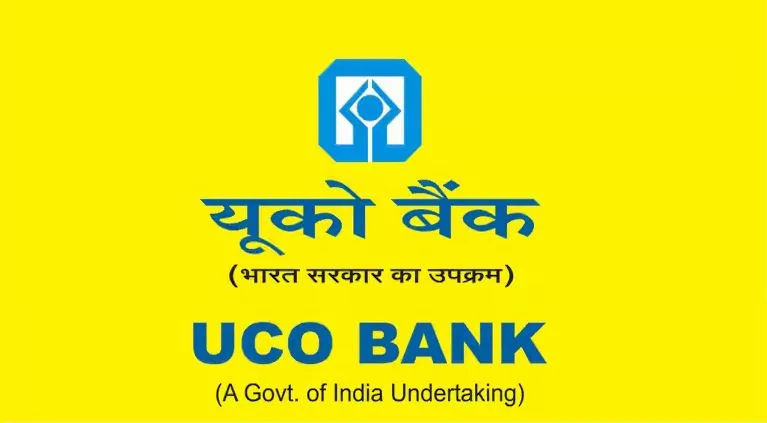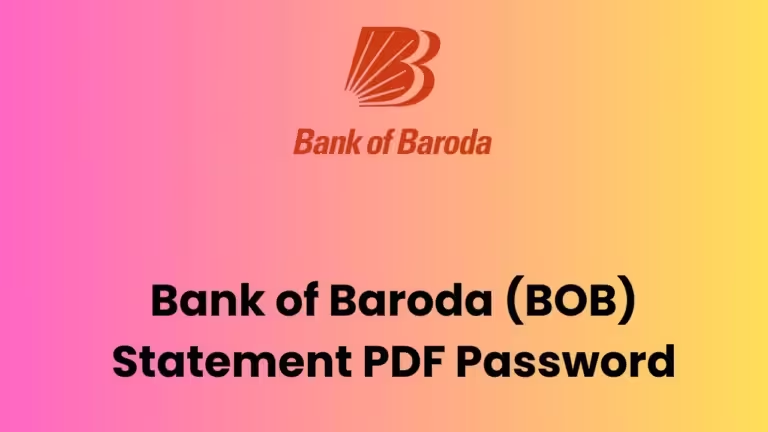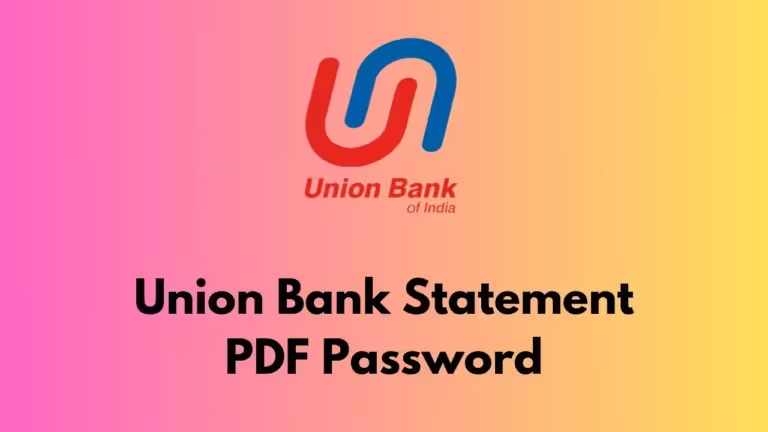UCO Bank Miss Call Balance Check Number [2025]
Maintaining a close watch on your account balance is a key aspect of managing your finances effectively. UCO Bank recognizes this need and offers several easy-to-use options for its customers to check their account balances. Whether through a missed call, SMS, or digital channels, UCO Bank ensures that you have quick and convenient access to your account information. This article will guide you through the various methods available for UCO bank miss call balance check number, helping you stay informed about your financial status without any hassle.
| Bank Name | Miss Call Balance Check Number |
| UCO Bank | 9278792787 |
How to Check Your UCO Bank Balance by Missed Call?
UCO Bank provides a convenient missed call service for customers wishing to check their account balances quickly. This service is particularly useful when you need a swift glance at your finances without the need for internet connectivity. Here’s a simple guide on how to use this service:
- Step 1: Ensure your mobile number is registered with UCO Bank for mobile banking services. If your number is not yet registered, you may need to visit your nearest UCO Bank branch or use their online services to register.
- Step 2: Give a missed call to 9278792787 from your registered mobile number.
- Step 3: The call will automatically disconnect after a few rings, and you will receive an SMS with your current account balance.
This service is free of charge and available 24/7, making it an easy and effective way to keep track of your account balance.
How to Check Your UCO Bank Balance by SMS?
UCO Bank also provides an SMS service for balance enquiry that is easy to use and accessible at any time. This service is perfect for those who prefer not to use mobile banking apps or do not have immediate internet access. Here’s how you can check your account balance via SMS:
- Step 1: Ensure your mobile number is registered with UCO Bank for SMS alerts. If it isn’t, you can register it by visiting a branch or through internet banking.
- Step 2: Send an SMS with the text “UCOBAL <space> last 4 digits of your account number” to 56161.
- Step 3: You will receive a reply SMS containing the current balance of your account.
| Service Requested | SMS Format | Phone Number |
|---|---|---|
| Balance Enquiry | UCOBAL <space> Last 4 digits of your account number | 56161 |
| Mini Statement | TRAN <space> Last 4 digits of your account number | 56161 |
| Cheque Status | CHQST <space> Account Number <space> MPIN <space> Cheque Number | 56161 |
| Blocking of ATM Card | BLOCK <space> Last 4 digits of your account number | 56161 |
Please note that standard SMS charges may apply based on your mobile carrier’s plan. This service provides a straightforward way to keep track of your finances without needing to log in to any applications.
Additional Methods to Check Your UCO Bank Balance
UCO Bank offers several other methods for customers to check their account balances, providing flexibility and convenience:
- Mobile Banking App: UCO Bank’s mobile app, available on both Android and iOS, allows customers to check their balance, conduct transactions, and manage their accounts easily. Simply download the app, log in with your banking credentials, and navigate to the balance section.
- Net Banking: Access your account through UCO Bank’s net banking portal. After logging in with your user ID and password, you can view your balance, transaction history, and more.
- ATMs: Visit any UCO Bank ATM or compatible network ATMs. Insert your ATM card, enter your PIN, and select ‘Balance Enquiry’ to view your account balance on the ATM screen.
- Customer Care: You can call UCO Bank’s customer care number for balance enquiries. After verifying your details, the customer service representative can provide you with your account balance.
These methods are designed to meet the needs of various customers, whether they prefer digital solutions or direct human interaction.