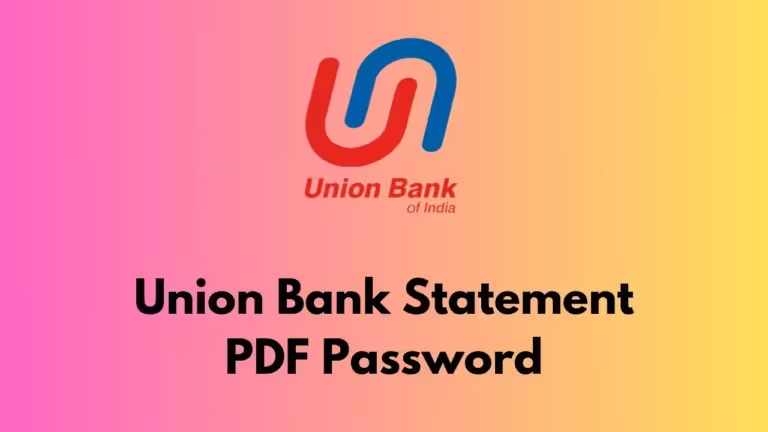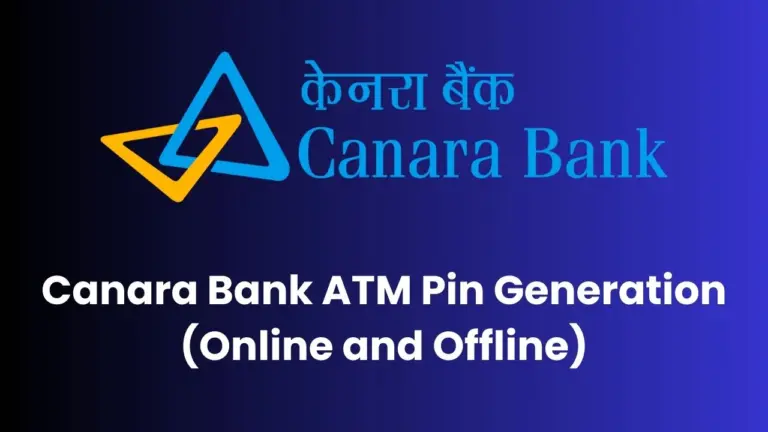Aryavart Bank Balance Check Number [2025]
Aryavart Bank, formed from the merger of Gramin Bank of Aryavart and Allahabad UP Gramin Bank, serves rural communities with accessible banking services. If you want to check the account balance of your Aryavart Bank account, there are several methods available. In this guide, we’ll share the Aryavart Bank Balance Check Number along with other methods to check your account balance.
Aryavart Bank Balance Check Number
| Bank Name | Aryavart Bank |
| Balance Check Number | +91-7388800794 |
Aryavart Bank provides a simple and quick way to check your balance using the missed call service. This method is especially useful for customers without internet access. Here’s how to use it:
- First, ensure your mobile number is linked to your Aryavart Bank account.
- If not, visit the nearest Aryavart Bank branch and fill out the Mobile Number Registration Form. The update process typically takes up to 7 business days.
- Once your mobile number is registered, you can check your balance by giving a missed call to the designated number. Dial 7388800794 from your registered mobile number. After a few rings, the call will disconnect automatically.
- Shortly after the missed call, you will receive an SMS with your account balance details. This service is free of charge and available 24/7, ensuring you can check your balance anytime, anywhere.
Note: To use the Aryavart Bank missed call balance check service, you need to register your mobile number with your bank account. If your mobile number is not registered, visit your nearest branch, and link your mobile number to your account.
Using the missed call service is a straightforward way to stay updated on your account balance without needing internet access. It’s quick, reliable, and convenient for all customers.
Other Methods to Check Aryavart Bank Account Balance
SMS Banking
Aryavart Bank’s SMS banking service offers a convenient way to check your account balance without internet access. Here’s how to get started:
- Visit your nearest Aryavart Bank branch and request to register your mobile number for SMS banking. Fill out the necessary forms with the assistance of branch staff. The registration process takes a few days to complete.
- Once your mobile number is registered, you can check your balance by sending an SMS. Compose a message with the text “BAL” and send it to +91-7388800794 from your registered mobile number.
- After sending the SMS, you will receive a message with your account balance details. This method is available 24/7, ensuring you can check your balance anytime.
SMS banking is perfect for those who prefer quick and simple methods to check their account balance. It’s especially beneficial for customers who may not have access to a smartphone or internet connection.
Internet Banking
Aryavart Bank’s internet banking service offers a secure and efficient way to check your account balance online. Here’s a detailed guide to help you get started:
- To use Aryavart Bank’s internet banking, you need to register for the service. Visit the bank’s official website and navigate to the internet banking registration section. Fill out the registration form with your account details and personal information. Once submitted, the bank will verify your details and send you a confirmation along with your login credentials.
- After receiving your login credentials, visit the Aryavart Bank internet banking portal. Enter your user ID and password to log in. For first-time users, it’s recommended to change the default password to something more secure.
- Once logged in, navigate to the account summary or balance inquiry section. Here, you will find detailed information about your account balance, recent transactions, and other account-related details. The interface is user-friendly, making it easy to access and understand your account information.
Internet banking provides a comprehensive view of your finances, allowing you to manage your account efficiently from the comfort of your home. It’s ideal for those who prefer a detailed and interactive way to check their balance and perform other banking activities.
Mobile Banking App
Aryavart Bank’s mobile banking app offers a modern and user-friendly way to manage your account and check your balance. Here’s how to get started:
- The first step is to download the Aryavart Bank mobile banking app from the Google Play Store or Apple App Store. Search for “Aryavart Bank Mobile Banking” and ensure you download the official app provided by the bank.
- After installing the app, open it and complete the registration process. You will need to enter your account details and verify your identity. This typically involves providing your mobile number linked to your bank account. Once registered, you will receive a user ID and password to log in.
- Once logged in, you can easily check your account balance. Navigate to the balance inquiry section on the app’s homepage. The app will display your current account balance along with recent transactions. The app interface is designed to be intuitive, ensuring you can find the information you need quickly.
- Besides checking your balance, the app offers a range of other banking services. You can transfer funds, pay bills, request a checkbook, and more. It’s a comprehensive tool that allows you to manage your finances on the go.
The Aryavart Bank mobile banking app is perfect for customers who prefer managing their finances using their smartphones. It combines convenience with security, making it easy to stay on top of your financial activities.
ATM Services
Aryavart Bank offers the convenience of checking your account balance at any of its ATMs. Here’s a step-by-step guide to using this service:
- The first step is to find the nearest Aryavart Bank ATM. You can use the bank’s website or mobile app to locate an ATM near you. Aryavart Bank has a widespread network, making it easy to find an ATM in your vicinity.
- Visit the selected ATM and insert your Aryavart Bank debit card into the machine. Follow the on-screen instructions to enter your Personal Identification Number (PIN). It’s crucial to keep your PIN confidential to ensure the security of your account.
- Once logged in, choose the ‘Balance Inquiry’ option from the menu. The ATM will process your request and display your current account balance on the screen. You can also opt to print a receipt for a physical record of your balance.
- Besides checking your balance, you can perform other banking transactions at Aryavart Bank ATMs. These include cash withdrawals, mini statements, fund transfers, and more. The ATM interface is user-friendly, ensuring a seamless banking experience.
Checking your balance at an Aryavart Bank ATM is quick and straightforward. It’s an ideal option for those who prefer in-person banking services and want immediate access to their account information.
Frequently Asked Questions (F.A.Q)
How do I register my mobile number for Aryavart Bank’s missed call service?
To register your mobile number for Aryavart Bank’s missed call service, visit your nearest Aryavart Bank branch.
What is the Aryavart Bank balance check number?
Aryavart Bank offers a convenient missed call service for balance inquiries. Dial 7388800794 from your registered mobile number.
Can I check my balance without an internet connection?
Yes, you can check your Aryavart Bank balance without an internet connection using the missed call or SMS banking service.
Is there any charge for using Aryavart Bank’s balance check services?
No, Aryavart Bank’s balance check services, including missed call and SMS banking, are free of charge.
Wrapping Up
Aryavart Bank provides multiple convenient methods to check your account balance, ensuring you can stay informed about your financial status anytime, anywhere. From the quick missed call service and SMS banking to the detailed internet banking and user-friendly mobile app, there’s a method to suit every customer’s needs.