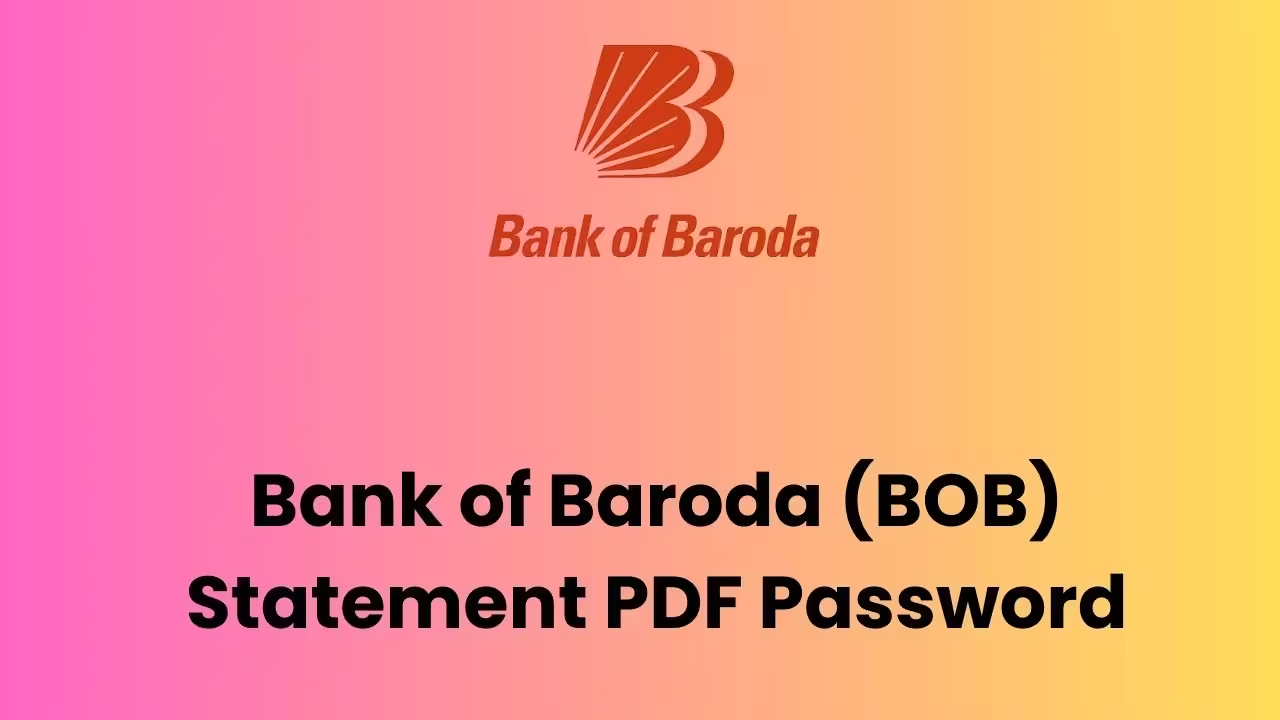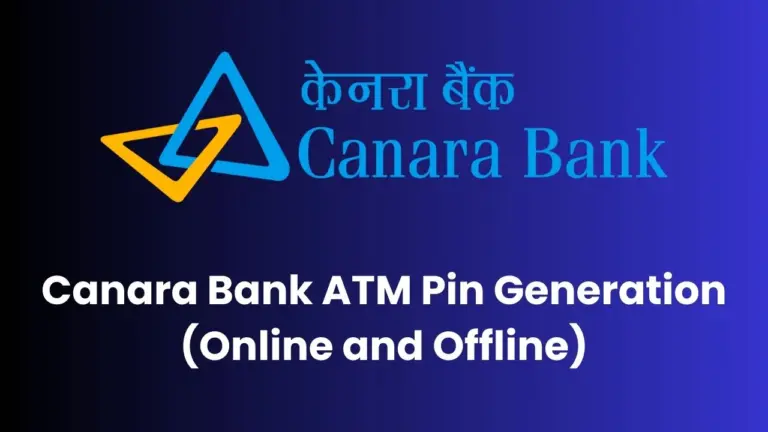Bank of Baroda (BOB) Statement PDF Password [2025]
In this article, we’ll share the default BOB account statement PDF password. So that you can open your BOB account statement without any issues. Managing your finances effectively involves keeping track of your bank statements.
For Bank of Baroda (BOB) customers, accessing account statements is made easy through various digital platforms. These statements provide detailed insights into your transactions, helping you stay informed about your financial status.
Bank of Baroda (BOB) Statement PDF Password
| Bank Name | Bank of Baroda (BOB) |
| Statement PDF Password | Combination of Name and Date of Birth (If the name is Rajesh and your DOB is 5th of March, the password would be raje0503 |
BOB sends account statements as password-protected PDFs to ensure your financial information remains secure. Understanding how to access these PDFs is crucial.
The password to open these documents is typically a combination of the first four letters of your name and your date and month of birth. For example, if your name is Rajesh Kumar and your birthdate is 5th March, the password would be “raje0503”.
Example of BOB account statement PDF password:
| Name | Date and Month of Birth | Account Statement Password |
| Sujit | 02/08/1993 | suji0208 |
| Mohan | 15/12/1997 | moha1512 |
When you open the account statement PDF file and it prompts for a password, enter the first four letters of your name in small letters (as registered with the bank) followed by your date and month of birth in DDMM format.
How to Download Bank of Baroda Bank Statement?
Using the BOB World App
The BOB World App is a convenient way to access your account statements. Here’s how you can do it:
- First, ensure you have the BOB World App installed on your smartphone. It’s available on both Android and iOS platforms.
- Open the app and log in using your credentials.
- Go to the “Request Services” section.
- Select “Account Statement” from the menu.
- Enter the desired date range for the statement.
- Click on “Submit” to request the statement.
- You will receive the statement as a password-protected PDF via email shortly.
Using Internet Banking
If you prefer using internet banking, follow these steps:
- Access your Bank of Baroda internet banking account with your User ID and password.
- Go to the “Accounts” section.
- Find the “Generate Account Statement” option.
- Choose the format (PDF, XML, or text) and download the statement.
Visiting a Bank Branch
For those who prefer an in-person approach, you can visit your nearest Bank of Baroda branch:
- Ask the bank staff for your account statement.
- Choose whether you want a physical printout or a digital copy sent to your email.
Frequently Asked Questions (F.A.Q)
What is the BOB statement password?
The password to open your Bank of Baroda statement PDF is a combination of the first four letters of your name in small letters (as registered with the bank) and your date and month of birth in DDMM format. For example, if your name is Rajesh Kumar and your birthdate is 5th March, the password would be “raje0503”.
How frequently can I receive e-statements?
Once you register your email with the bank, you will receive your account statements every month in your inbox. This allows you to stay updated on your financial transactions without needing to visit the bank.
Can I access my statement without internet banking?
Yes, you can access your statement without internet banking. You can use the BOB World App or visit a Bank of Baroda branch to request a physical or digital copy of your account statement.
Wrapping Up
Accessing your Bank of Baroda account statement is straightforward and secure, thanks to the multiple methods available. Whether you use the BOB World App, internet banking, email, or visit a bank branch, you can easily obtain your statement.