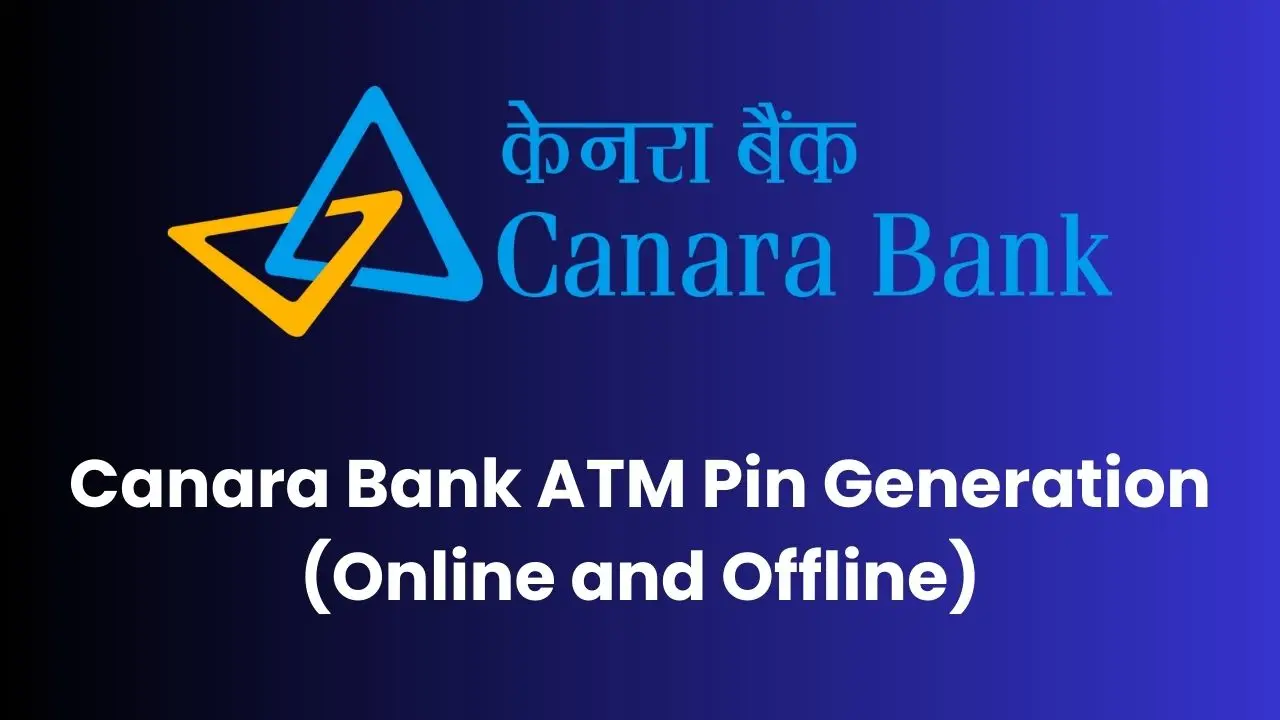How to Generate Canara Bank ATM Pin in 2025 (Online & Offline)
Canara Bank is one of the oldest and most trusted banks in India. It offers a wide range of banking services to its customers. One of the essential features of modern banking is the ATM card, which provides easy access to cash and other banking services. However, to use an ATM card, you need an ATM PIN. Generating or resetting this PIN can be done through several methods, both online and offline. In this article, we’ll discuss how to generate a Canara Bank ATM PIN, ensuring you have secure access to your funds.
How to Generate Canara Bank ATM Pin Online?
Generating your Canara Bank ATM PIN online is a convenient and quick process. It can be done either through Internet banking or the Canara Bank mobile banking app.
Both methods ensure you can generate or reset your PIN from the comfort of your home without the need to visit a bank branch. The steps are designed to be user-friendly, with multiple layers of security including OTP verification sent to your registered mobile number. This helps maintain the security and integrity of your account information.
Internet Banking
To generate your ATM pin through the Internet Bank method, just follow the steps below.
- Log in to your Canara Bank Internet Banking account.
- Navigate to the ‘Cards’ section.
- Select the ‘Instant PIN Generation’ option.
- Enter your card details, including the card number and expiry date.
- An OTP will be sent to your registered mobile number. Enter this OTP to verify your identity.
- Set your new ATM PIN and confirm it by re-entering.
Mobile Banking
If you have mobile banking activated to your Canara Bank account, then follow the steps below to generate your ATM Pin using this method.
- Download and install the Canara Bank Mobile Banking App from the Play Store or App Store.
- Register with your mobile number linked to your Canara Bank account.
- Log in with your username and password.
- Go to the ‘Cards’ menu and select ‘PIN Generation.’
- Enter the required card details and verify with the OTP sent to your mobile.
- Set and confirm your new ATM PIN.
How to Generate Canara Bank ATM Pin Offline?
For those who prefer not to use online methods, Canara Bank offers convenient offline methods to generate or reset your ATM PIN.These include using an ATM or contacting customer care via an Interactive Voice Response (IVR) system. Just like you can use missed call balance check numbers to check the balance, you can use the customer care of the bank to generate the ATM pin as well.
Both options are straightforward and allow you to manage your PIN securely without needing an internet connection. The process involves verifying your identity through various security checks, ensuring your account remains secure throughout the process.
At the ATM
If you don’t have access to Internet banking or mobile banking, then follow the steps below to generate your Canara bank ATM pin.
- Visit any Canara Bank ATM.
- Insert your debit card into the machine.
- Select the language of your choice.
- Choose the ‘Generate Green PIN/Forgot PIN’ option from the menu.
- Enter your Canara Bank account number and confirm it.
- Input your registered mobile number.
- You will receive an OTP on your registered mobile number.
- Enter the OTP on the ATM screen to validate.
- Set your new 4-digit PIN and confirm it by re-entering.
Customer Care (IVR)
You can use Canara Bank missed call balance check number to check the account balance of your account. Canara Bank customer care can also help you to generate the PIN. So, follow the steps below if you want to generate the ATM pin with customer care IVR.
- Call the Canara Bank customer care number at 1800 425 0018.
- Choose your preferred language from the options provided.
- Select the option for debit card-related queries.
- Enter your Canara Bank account number and confirm it.
- Provide your 16-digit debit card number.
- Verify your identity by entering your birth date in DDMMYY format.
- Set your new 4-digit ATM PIN and confirm it by re-entering.
Frequently Asked Questions (F.A.Q)
What is the easiest method to generate an ATM PIN?
The easiest method to generate an ATM PIN depends on your personal preference and available resources. If you are tech-savvy and have access to the Internet, using Internet banking or mobile banking app is highly convenient. These methods allow you to generate a PIN from the comfort of your home without needing to visit a bank branch or ATM.
Can I generate my ATM PIN without visiting a branch?
Yes, you can generate your Canara Bank ATM PIN without visiting a branch. You can use online methods such as Internet Banking and Mobile Banking to generate your ATM pin.
What should I do if I forget my ATM PIN?
If you forget your Canara Bank ATM PIN, you can reset it using any of the methods mentioned above. It’ll help you to reset your Canara Bank ATM pin.
How secure are these methods for generating an ATM PIN?
All methods for generating a Canara Bank ATM PIN are secure and designed to protect your personal information. Both online and offline methods require OTP verification sent to your registered mobile number. This two-factor authentication ensures that only you can generate or reset your ATM PIN.
Wrapping Up
Generating or resetting your Canara Bank ATM PIN is a straightforward process, whether you choose to do it online or offline. Each method is designed to be secure and user-friendly, ensuring that you can access your funds without hassle. Online methods such as internet banking and mobile banking offer convenience, allowing you to manage your PIN from anywhere at any time. Meanwhile, offline methods like using an ATM or contacting customer care provide reliable alternatives for those who may not have internet access or prefer direct assistance.