IDBI Bank Statement PDF Password [2025]
Accessing your bank statement online has become a convenient way to manage your finances. To safeguard your sensitive data, IDBI Bank encrypts its e-statements with a password. But what’s the IDBI Bank statement PDF password?
This added layer of security ensures that only authorized individuals can view the statement. The password-protected PDF ensures peace of mind even if your email is accessed by someone else.
IDBI Bank Statement PDF Password
| Bank Name | IDBI Bank |
| Statement PDF Password | Unique customer ID printed on the bank passbook |
To open the IDBI Bank statement PDF, you need to enter a unique password. This password is different for different bank customers.
Unlocking your IDBI Bank statement PDF requires knowing the correct password. Typically, this password is your Customer ID, a unique identifier assigned by the bank. Your Customer ID can be found in several places, such as your passbook, cheque book, or net banking profile. This ensures the password is accessible to you while remaining secure.
To identify your Customer ID, check the first page of your passbook or your cheque book. If you use IDBI’s net banking service, you can log in to your account and find your Customer ID under your account details. These steps ensure you always have a way to retrieve the information when needed.
If you cannot locate your Customer ID through these means, IDBI Bank’s customer service is available to help. You can call their helpline or visit your nearest branch for assistance. Providing identity proof will ensure they can retrieve your details safely.
How to Access Your IDBI Bank Statement PDF?
Accessing your IDBI Bank statement PDF is a simple process when you follow the correct steps. This guide ensures you can securely open your statement without any issues.
- Retrieve Your Customer ID: Before anything, locate your Customer ID. Check your passbook, cheque book, or log in to your net banking account to find it. It’s essential to ensure you have the correct ID, as this will be your password for the PDF.
- Download the E-Statement: Go to the email linked to your IDBI Bank account. Locate the email containing your e-statement and download the attached PDF file. Make sure to download it only on a trusted device to avoid security risks.
- Open the Statement: Open the downloaded PDF file using a compatible reader like Adobe Acrobat. When prompted, enter your Customer ID as the password. Ensure there are no errors while typing to avoid being locked out of the document.
- View and Verify Details: Once the file opens, review your financial transactions and account summary. Always cross-check for any unauthorized transactions or discrepancies.
By following these steps, you can securely access your statement and maintain control over your financial records. Simple precautions, like verifying the email source and securing your device, further enhance safety.
Frequently Asked Questions(F.A.Q)
Can I change the password for my IDBI Bank statement PDF?
No, the password for your statement is system-generated and tied to your Customer ID. It cannot be modified. This ensures consistency and ease of use.
What should I do if I can’t open my statement PDF?
Verify that you are entering your Customer ID correctly. Check for typos or unnecessary spaces. If the issue persists, try accessing your Customer ID through your passbook, cheque book, or net banking account. If all else fails, contact IDBI Bank’s customer support for help.
Is it safe to share my Customer ID with others?
No, sharing your Customer ID is not advisable. It serves as your unique identifier for banking transactions and accessing statements. Keeping it confidential ensures your account remains secure.
What if I forgot my Customer ID?
You can retrieve your Customer ID by referring to your passbook, cheque book, or logging into your net banking profile. If you are unable to access any of these, IDBI Bank’s customer service can assist after verifying your identity.
Do I need a specific PDF reader to open the statement?
Yes, using a reliable and updated PDF reader, such as Adobe Acrobat, is recommended for accessing your statement without errors.
Wrapping Up
Accessing and managing your IDBI Bank statement PDF is a straightforward process when you understand how the system works. The password-protected feature ensures your financial information remains secure, even in an increasingly digital landscape. By knowing your Customer ID and following the outlined steps, you can easily open and review your statements without hassle.



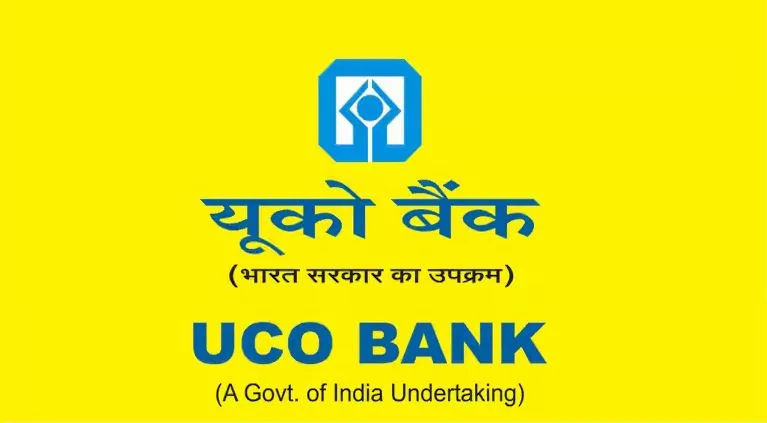

![Aryavart Bank Balance Check Number [2025]](https://allbankmisscallbalance.org/wp-content/uploads/2024/06/Aryavart-Bank-Balance-Check-Number-768x432.avif)
