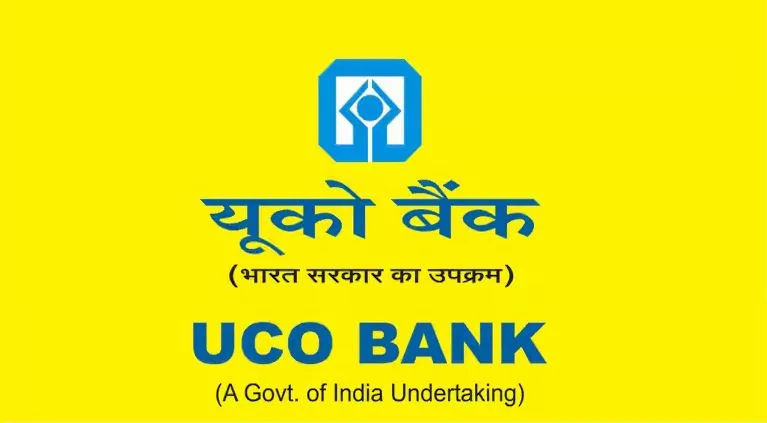Indian Bank Miss Call Balance Check Number [2025]
Are you looking for a simple way to check your Indian Bank account balance without stepping out of your house? With advancements in banking technology, Indian Bank has made it incredibly easy for its customers to access their account details via missed calls and SMS. In this guide, we’ll provide Indian Bank miss call balance check number.
These services not only provide quick access to your balance but also ensure that you can stay on top of your finances effortlessly. In this article, we’ll share the Indian Bank miss call balance check number, so that you can check your Indian bank account balance without any Internet connection.
| Bank Name | Miss Call Balance Check Number |
| Indian Bank (Merged with Allahabad Bank) | 09289592895 |
How to Check Your Indian Bank Account Balance by Missed Call?
Checking your Indian Bank account balance through a missed call is a straightforward process. First, ensure your mobile number is registered with the bank for mobile banking services.
If not, you can easily register it by visiting your nearest branch or through the bank’s online banking portal. Once registered, simply give a missed call to check the balance to the designated number, 09289592895. Here’s how you can proceed:
- Step 1: From your registered mobile number, dial 09289592895.
- Step 2: Disconnect the call after two or three rings. It’s a toll-free number, so no charges apply.
- Step 3: Within a few seconds, you will receive an SMS detailing your current account balance.
This service is available 24/7 and does not incur any additional fees, making it an efficient method for quick balance checks.
How to Check Your Indian Bank Account Balance by SMS?
To check your Indian Bank account balance via SMS, your mobile number must be registered with the bank. This can be done during account opening or by updating your details at a branch.
Once set up, checking your balance is as simple as sending a quick text. Follow these steps to check the balance:
- Step 1: Open the messaging app on your mobile phone.
- Step 2: Type “BALAVL <Account Number> <MPIN>” in the message body. Replace “<Account Number>” with your actual account number and “<MPIN>” with your mobile banking personal identification number.
- Step 3: Send this message to 9444394443.
- Step 4: After sending the SMS, you will receive a reply containing your current account balance.
| Service Requested | SMS Format | Phone Number |
|---|---|---|
| Balance Enquiry | BALAVL <Account Number> <MPIN> | 9444394443 |
| Mini Statement | LATRAN <Account Number> <MPIN> | 9444394443 |
| Cheque Status | CHQSTS <Cheque Number> <Account Number> <MPIN> | 9444394443 |
| Blocking of ATM Card | BLOCK <Account Number> <MPIN> | 9444394443 |
This method is secure and operates around the clock, offering you the convenience of banking right from your fingertips. SMS charges as per your mobile carrier’s plan may apply.
Additional Methods to Check Your Indian Bank Account Balance
Apart from missed calls and SMS, Indian Bank offers several other modern methods for balance enquiry that cater to different customer preferences:
- Mobile Banking App: Download the Indian Bank mobile app from your app store. Once logged in, you can view your balance, recent transactions, and more.
- Net Banking: Visit the Indian Bank net banking portal, log in with your credentials, and select the ‘Account Summary’ to see your balance.
- UPI Apps: Use any UPI-enabled app like BHIM, Google Pay, or PhonePe. Link your Indian Bank account and select ‘Check Balance’ to view your balance instantly.
- ATM Machines: Insert your ATM card, enter your PIN, and select ‘Balance Enquiry’ to see your account balance on the screen.
- WhatsApp Banking: Send a ‘Hi’ to Indian Bank’s WhatsApp number from your registered mobile. Follow the prompts to select ‘Balance Enquiry’ and receive your balance.
These methods offer flexibility and control over your banking experience, ensuring that you can access your account information securely and conveniently, anytime and anywhere.
Frequently Asked Questions (F.A.Q)
Are there any charges for using the Indian Bank SMS and missed call facility?
No, there are no additional charges for using the missed call service as it is toll-free. For the SMS service, standard SMS charges by your mobile carrier may apply, which are generally minimal.
Do I need to use the mobile number registered with the bank to use these services?
Yes, it is essential to use the mobile number that is registered with your Indian Bank account. This ensures security and that the balance information is sent to the correct recipient.
How can I register or update my mobile number with the bank?
To register or update your mobile number, you can visit your nearest Indian Bank branch and submit a request. Alternatively, you can update your mobile number through the Indian Bank net banking portal under the profile/update contact details section.
Conclusion
In this digital age, Indian Bank provides multiple convenient methods for customers to check their account balances, including missed calls, SMS, mobile apps, and more.