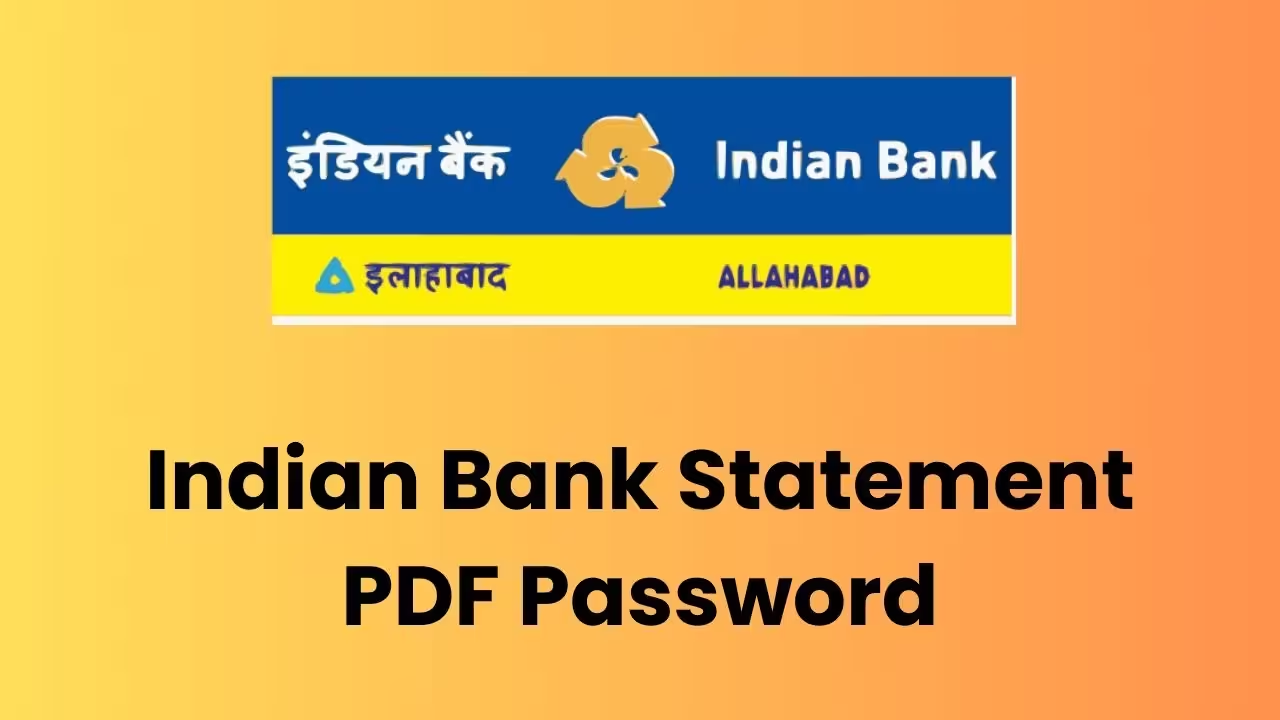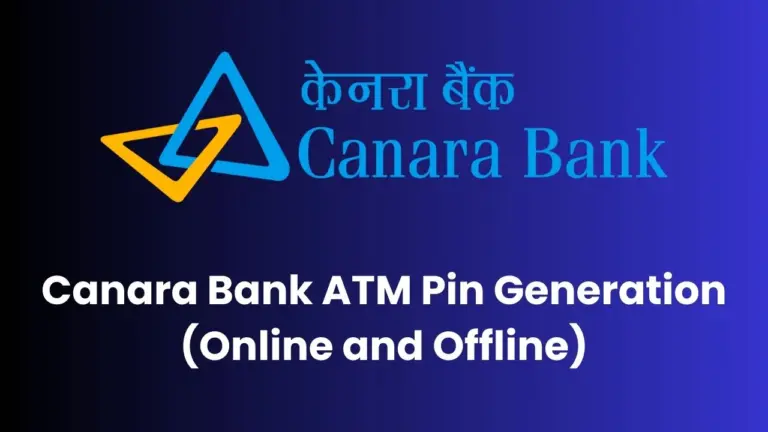Indian Bank Statement PDF Password [2025]
In this guide, we’ll share what is the default Indian bank statement PDF password for users. So that you can open the statement PDF easily. Online banking has revolutionized how we manage our finances. One major convenience is the ability to download bank statements in PDF format.
These statements provide a detailed record of transactions and help in monitoring your account activity. However, to protect your sensitive information, these PDF files are often password-protected. Understanding how to access and use these passwords is crucial for every user.
Indian Bank Statement PDF Password
| Bank Name | Indian Bank |
| Statement PDF Password | Account Number |
Understanding the default password format for your Indian Bank statement PDF is crucial. Typically, Indian Bank uses a simple and consistent password format to secure these documents.
The password for your statement PDF is your full account number. This is straightforward and easy to remember. If your account number is 1234567890, then that would be the password to open your PDF statement. Just enter the account number for which you have downloaded the statement, and it’ll open the PDF file.
How to Download Indian Bank Statement?
Using Mobile Banking
Downloading your Indian Bank statement through mobile banking is straightforward. Follow these steps to get your statement instantly:
- Open the Indian Bank mobile banking app IndOasis on your smartphone.
- Then, Enter your credentials to log in.
- Once logged in, go to the “Accounts” section.
- In the accounts section, look for the “Statement” option.
- Tap on it to proceed.
- Select the account for which you need the statement.
- Then, choose the date range. You can opt for predefined periods like the last month, three months, six months, or even a year.
- After selecting the date range, tap the download button. The statement will be saved in PDF format on your device.
- To open the downloaded PDF, you will need to enter the password. Typically, this password is your account number.
Using mobile banking not only saves time but also offers the convenience of accessing your financial data on the go. Make sure your app is updated to the latest version to avoid any technical glitches.
Using Net Banking
If you prefer using a computer, downloading the statement via net banking is equally simple. Here’s how you can do it:
- Visit the Indian Bank net banking website.
- Then, Use your user ID and password to log in.
- After logging in, go to the “My Accounts” section.
- Within the accounts section, click on “Statement of Accounts.”
- Select the account you need the statement for. Choose the date range you are interested in. You can also select the file format for the statement, such as PDF, DOC, or XML.
- Click on the download button to save the statement to your computer.
- Similar to the mobile banking method, the downloaded PDF will be password-protected. Enter the account number as password to open it.
Net banking offers a comprehensive view of your accounts and transactions, making it easier to manage your finances. Ensure your login credentials are secure to protect your financial information.
Frequently Asked Questions (F.A.Q)
What is the default password for Indian Bank statement PDFs?
The default password for Indian Bank statement PDFs is typically your full account number.
Can I change the password of my bank statement PDF?
No, you cannot change the password of a bank statement PDF directly through the bank’s system. The password is set by the bank for security reasons.
Is it safe to remove the password from my bank statement PDF?
Removing the password from your bank statement PDF can be safe if you take the right precautions. Always ensure that the unprotected file is stored securely and that you use trusted PDF management tools to decrypt the file. Remember, the password is there to protect your sensitive information, so consider if removing it is absolutely necessary.
Wrapping Up
Accessing and managing your Indian Bank statement PDFs efficiently and securely is essential in today’s digital age. By understanding the password protection mechanisms and knowing how to download your statements through mobile and net banking, you can ensure that your financial information is always at your fingertips while remaining secure.