IndusInd Bank Miss Call Balance Check Number [2025]
Keeping track of your financial status is vital, and IndusInd Bank provides a host of convenient options for customers to check their account balances effortlessly. From missed call services and SMS queries to digital banking solutions, IndusInd Bank ensures that every customer can access their account details with ease. This guide will explore Indusind Bank Miss Call Balance Check Number and various methods available to you, enabling you to monitor your finances securely and efficiently.
| Bank Name | Miss Call Balance Check Number |
| IndusInd Bank | 18002741000 |
How to Check Your IndusInd Bank Balance by Missed Call?
IndusInd Bank offers a convenient missed call service that allows customers to check their account balances quickly and effortlessly. This service is especially handy when you need an immediate update on your financial status without internet access. Here’s how you can use the missed call facility:
- Step 1: Ensure your mobile number is registered with IndusInd Bank for mobile banking services. If your number is not registered, you can do so through the bank’s online portal or by visiting a branch.
- Step 2: Give a missed call to 18002741000 from your registered mobile number.
- Step 3: The call will automatically disconnect after a few rings, and you will receive an SMS with your current account balance.
This service is free of charge and available 24/7, providing a quick and easy way to keep track of your account balance.
How to Check Your IndusInd Bank Balance by SMS?
IndusInd Bank also offers an SMS service to check your account balance, providing a quick and convenient way to stay informed about your financial status without the need for internet access. Here’s how to use this service:
- Step 1: Ensure your mobile number is registered with IndusInd Bank for SMS banking. If your number is not registered, you can visit a branch or use the online banking platform to register your mobile number.
- Step 2: Send an SMS with the text “BAL” followed by your Customer ID to 9212299955 from your registered mobile number.
- Step 3: You will receive an SMS response with the details of your current account balance.
| Service Requested | SMS Format | Phone Number |
|---|---|---|
| Balance Enquiry | BAL <space> Customer ID | 9212299955 |
| Mini Statement | MINI <space> Customer ID | 9212299955 |
| Cheque Status | CHQSTS <space> Cheque Number <space> Customer ID | 9212299955 |
| Blocking of ATM Card | BLOCK <space> Customer ID | 9212299955 |
Please note that standard SMS charges as per your mobile carrier’s plan may apply. This service is available 24/7, providing a simple way to keep track of your account balance anytime.
Additional Methods to Check Your IndusInd Bank Balance
IndusInd Bank provides several other methods to check your account balance, ensuring flexibility and convenience for all customers:
- Mobile Banking App: Download the IndusMobile app from the app store on your smartphone. Log in with your credentials to view your account balance, transfer funds, pay bills, and more.
- Net Banking: Access your account online through IndusInd Bank’s net banking portal. After logging in, you can check your balance, view detailed statements, and perform various banking transactions.
- ATMs: Visit any IndusInd Bank ATM or any ATM that supports IndusInd Bank cards. Insert your card, enter your PIN, and select the ‘Balance Enquiry’ option to see your account balance on the screen.
- Customer Care: Call IndusInd Bank’s customer care number. After verifying your identity, the customer service representative will provide you with your account balance.
These options offer flexibility and convenience, making it easy for you to manage your finances from anywhere at any time.





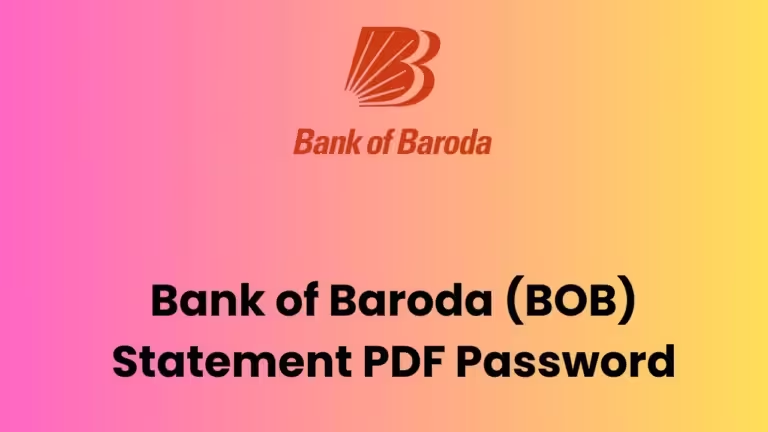
![Aryavart Bank Balance Check Number [2025]](https://allbankmisscallbalance.org/wp-content/uploads/2024/06/Aryavart-Bank-Balance-Check-Number-768x432.avif)