Union Bank Statement PDF Password [2025]
Union Bank of India, like many other banks, sends account statements through email in a PDF format. However, these statements are password-protected for security reasons.
You must enter the correct password to access the document, which contains sensitive information such as your account number, transaction history, and customer ID. In this guide, we’ll share how you can open Union Bank statement PDF using the correct password.
Union Bank Statement PDF Password
| Bank Name | Union Bank of India |
| Statement PDF Password | Combination of Name and Date of Birth (If the name is Sumit and your DOB is 10th of March, the password would be SUMI1003) |
Union Bank of India uses a simple, yet highly effective, password format to protect its account statements. The password is a combination of your personal information, ensuring that only you can access the document.
The format follows a specific rule: the first four letters of your registered name, followed by the day and month (DDMM) of your birthdate. This method guarantees that the password is unique to each individual, based on their account details.
| Name | Date and Month of Birth | Account Statement Password |
| Rohan | 08/11/1996 | ROHA0811 |
| Diljit | 07/05/1991 | DILJ0705 |
Let’s break it down with an example. If your name is Amit Kumar and your birthdate is 15th August 1985, your password will be AMIT1508. In cases where your name has fewer than four characters, you can use your surname to complete the four-letter requirement.
So, if your name is Virat, and your birthdate is the same, your password will be VIRA1508. This combination provides a consistent way for users to unlock their statements, while also maintaining security.
How to Download Union Bank Statements?
Union Bank of India provides two main methods for downloading your account statements: mobile banking and net banking. Both options are convenient, allowing you to access your statements anytime without visiting a physical branch. Here’s how you can download your Union Bank statement securely using either method.
1. Mobile Banking Method
Using the Union Bank mobile app, also known as Vyom, makes downloading your statement a seamless process. Follow these steps:
- Open the Vyom app and log in using your 4-digit PIN.
- Navigate to the Accounts section.
- Select the account for which you want the statement.
- At the bottom of the screen, you’ll see a PDF Download option.
- Tap on it, and the app will prompt you to confirm the PDF format and password.
- Once confirmed, the statement will be saved to your phone’s storage.
- To access the statement, enter the password, which follows the format we discussed earlier.
This process allows you to quickly retrieve your statements without any hassle. You can do it on the go, ensuring your account information is always available when you need it.
2. Net Banking Method
Alternatively, you can download your statement using Union Bank’s net banking portal. The steps are just as straightforward:
- Log in to the Union Bank of India net banking portal.
- Select the Statement option from the homepage.
- Choose the time period for which you need the statement.
- Select the format, such as PDF or Excel, and request the statement.
- The statement will be emailed to your registered email address.
The email will contain the password-protected PDF file, ensuring your data is secure.
Frequently Asked Questions (F.A.Q)
Can I change the default password?
No, Union Bank does not allow customers to change the default password for PDF statements. The password format is fixed to ensure uniform security across all customers. However, the system is designed to be both secure and easy to remember, as it’s based on your personal details.
Does the password format apply to all Union Bank customers?
Yes, the password format applies universally to all Union Bank of India customers who receive their account statements via email. Whether you are using personal banking, corporate banking, or a savings account, the same password format is used for opening statement PDFs.
What if I receive the statement via WhatsApp or SMS, will it still need a password?
Yes, no matter the mode of delivery, Union Bank account statements are always password-protected. Whether you receive your statement via email, WhatsApp, or SMS, you will need to enter the standard password format to access the file.
Wrapping Up
Union Bank of India’s password-protected PDF statements offer a secure way to access your financial information. By using a password based on your name and birthdate, the bank ensures that your sensitive data remains protected from unauthorized access.
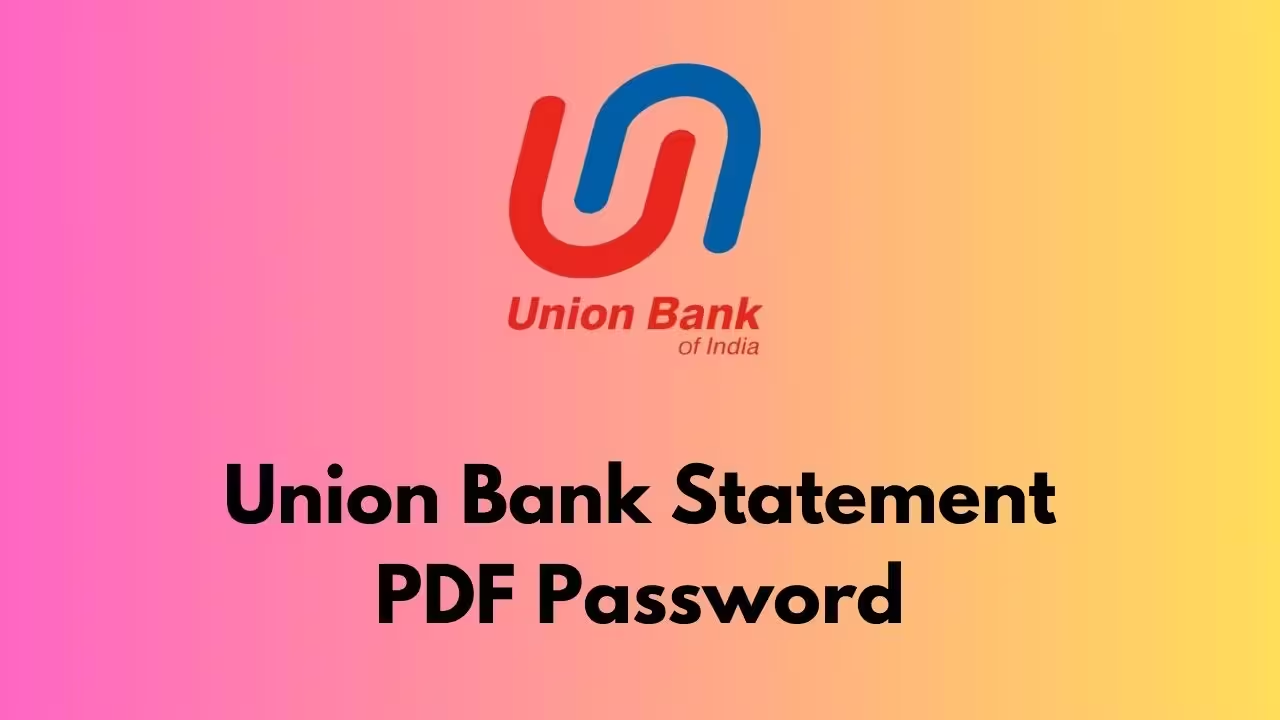


![Aryavart Bank Balance Check Number [2025]](https://allbankmisscallbalance.org/wp-content/uploads/2024/06/Aryavart-Bank-Balance-Check-Number-768x432.avif)


